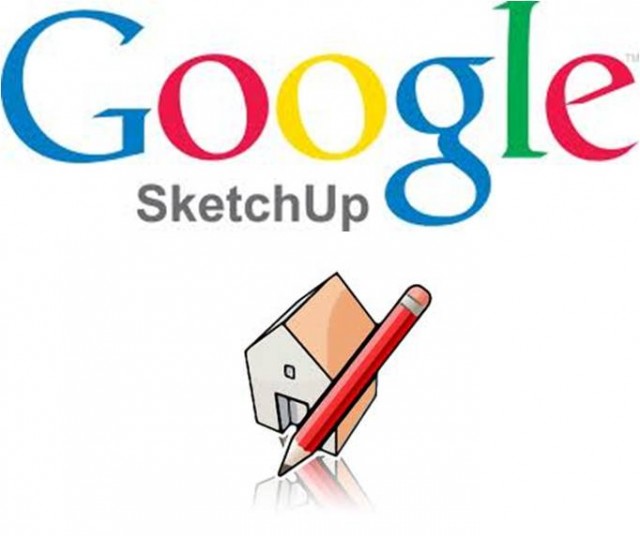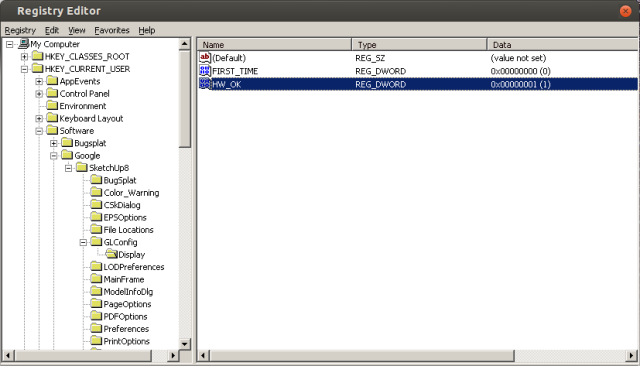While trying to run SketchUp under WINE in Ubuntu I was greated with the following error message before it crashed.
OpenGL: ChoosePixelFormat failed
Sketchup was unable to initialize OpenGL!
Please make sure you have installed the correct drivers for your graphics card.
I am currently running Ubuntu 12.10, WINE version 1.4.1, and using Intel HD 4000 graphics. I have heard of this issue occurring on other versions of wine as well as SketchUp 7, so this problem appears to be much wider in scope than my setup alone.
Here is how I was able to fix it.
Locate and execute regedit.exe in your windows directory inside WINE.
$ wine ~/.wine/drive_c/windows/regedit.exe
Locate HKEY_CURRENT_USER\Software\Google\SketchUp6\GLConfig\Display
Select ‘HW_OK’
Double click it and change the data from a 0 to a 1
Now you should be able to successfully run SketchUp.