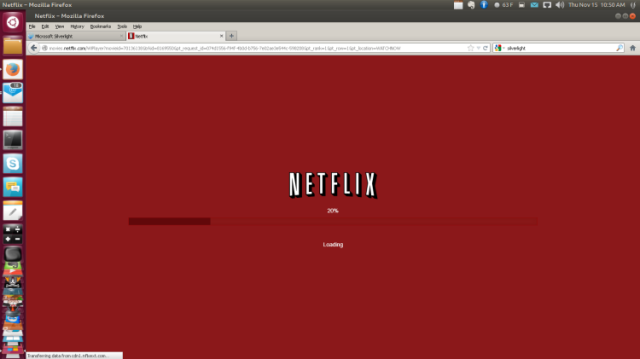Previously the only way to run Netflix on Linux was to install a Windows VM on VirtualBox. Now it is running seamlessly (although not natively) on Ubuntu 12.04 and 12.10 using Firefox and Microsoft Silverlight under WINE. A special ppa has been setup to make the entire process easy.
Simply run the following commands:
$ sudo apt-add-repository ppa:ehoover/compholio
$ sudo apt-get update && sudo apt-get install netflix-desktop
After the PPA and netflix-desktop is installed simply run it like any other app. It is running beautifully on my Ubuntu 12.10 laptop with Gnome 3. By default it runs full screen but you can press f11 to run in windowed mode.
Thanks [ iheartubuntu ]