With the new version of VirtualBox (4.0.0) comes a new feature called Extension Packs. Before version 4.0, there were two editions of VirtualBox: a full binary containing all features and an “Open Source Edition” (OSE) with source code. With version 4.0, there is only one version any more, which is open source, and the closed-source components have been moved to a separate extension pack. These will contain various additions like high-speed USB 2.0, Remote Display Services and Network booting.
If you have the USB enabled when you update to version 4.0.0 and try to start the guest you will receive the following error until you turn off USB or install the Extension Pack.
Implementation of the USB 2.0 controller not found!
The device will be disabled. You can ignore this warning but there will be no USB 2.0 support in your VM. To fix this issue, either install the 'Oracle VM VirtualBox Extension Pack' or disable USB 2.0 support in the VM settings
You can download the Extension pack here.
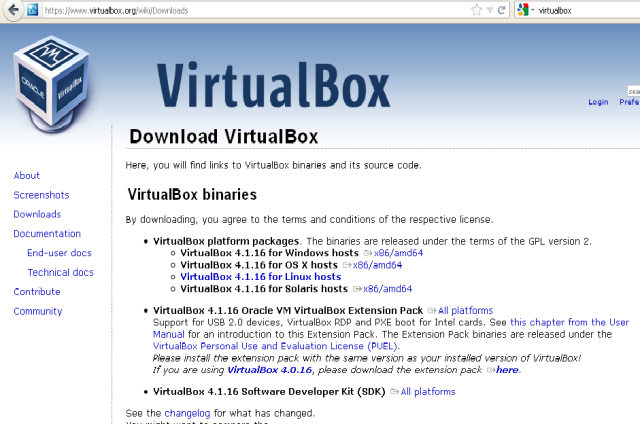
To install the Extension pack you download and save it to your hard drive and then open the VirtualBox main program. Click on preferences and on the left side click Extensions. On the right side, click the add package icon and then open the folder that has the extension and click to install it.
