FreeNAS 8.0 has been officially released after being in beta for the last few months. For those of you that are unfamilliar, FreeNAS is a NAS (Network Attached Storage) server OS based on FreeBSD 8.0 supporting wide range of technologies. This releases is the first major release since development of the project was taken over by iXsystems. While this version adds support for BSD 8.0 and newer hardware, it takes a step back in the feature department.
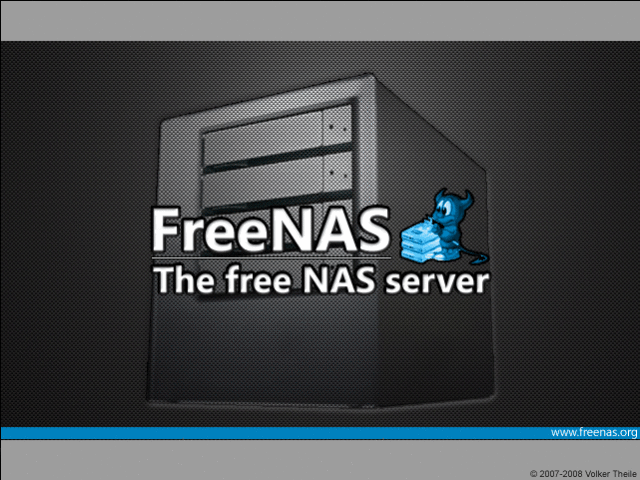
From the official press release:
The release of FreeNAS 8 includes major architectural optimizations, a django-driven user interface, and ZFS - lending us some useful features like thin provisioning, periodic snapshots, LDAP and Active Directory authorization along with the most popular platform sharing protocols.
FreeNAS 8 retains enterprise-class services while eliminating some "Home User" functionality such as iTunes/DAAP, Bit Torrent, and UPnP. These features will make it back as third-party plugins at a later date.
It will be interesting to see if users want to upgrade to 8.0 with the loss of these “Home User” features. iXsystems move to productize FreeNAS might make business sense but they cannot forget their main home user base in the process.
Another thing is the absurd hardware requirements for the new 8.0 release.
| FreeNAS Hardware Requirements Comparison | |
| FreeNAS 7 | FreeNAS 8 |
| 400MB Disk (64MB Flash) 384MB RAM |
4GB Disk Space 6GB+ RAM |
According to the website, “A minimum of 6 GB is needed in order to have decent performance; the more RAM, the better the performance. If you have less than 6 GB of RAM, you should use UFS instead of ZFS. If you’re in a production environment, you will probably have lots of RAM and can benefit from the features provided by ZFS”.
Apparently long gone are the days where you can take an old computer, throw in some hard drives, and have yourself a nice NAS. This is the biggest letdown as far as I can tell. Home users might be better staying on FreeNAS 7 until these issues are ironed out.
FreeNAS Features
Web User Interface
FreeNAS 8 features a ground up redesign of the web user interface. No mess, no fuss – your server is easily controlled from any web-enabled device. Configuration is straightforward and simple, and you can make your changes on the fly.
Zettabyte File System
One of FreeNAS 8’s most important features is full support for the ZFS filesystem. ZFS includes data integrity protection, practically unlimited size caps, cloneable snapshots, automatic repair, RAID-Z, and more. ZFS is fully open-source, and is a great way to store and manage your important files.
Command Line Interface
FreeNAS 8 is based on FreeBSD 8.x, and will update and keep current with the FreeBSD project. So if you’re a savvy user, and prefer to use the command line, no problem! ssh in, and control your FreeNAS device from FreeNAS’ customized CLI.
Snapshots
If your data is somehow lost, FreeNAS makes it easy to restore from a previously generated snapshot. With the periodic snapshots feature, you can worry less about data loss, and use your system stress free. It takes far less time than a full backup, but a continuous set of snapshots will provide the same level of protection.
10GigE Drivers
10Gig Ethernet drivers are included in FreeNAS 8. If you’ve got onboard 10GigE, or better yet, a 10GigE card, FreeNAS 8 becomes screamingly fast when transferring files. This is especially noticeable for video streaming, and multiple simultaneous connections.
Backup and Restore
Remote Replication allows you to copy a snapshot to an offsite server, for maximum data security. This provides an excellent disaster recovery service, so even in the worst situations, you’re covered.
Thin Provisioning
Thin Provisioning is another excellent addition to the FreeNAS features list. Thin Provisioning allows the administrator to allocate users more space than physically exists in the system. When paired with ZFS, it becomes easy to manage your total data pool size, and quickly and effectively grow to meet your users needs as they use more of their allotted space.
File Sharing
FreeNAS supports many popular networking protocols, and is easy to set up in most home and enterprise environments. You’ll be up and running in no time, and your users can connect with the protocol of your choice, no matter what operating system they run.
