If you are looking for a great HTPC then you should look no further than Boxee on the Dell Zino HD. For those of you that don’t know, Boxee is a free software program that you install on your computer that allows users to watch internet movies and TV shows, listen to online radio and music, play your local digital music and movies. The Boxee software turns your HTPC into a social media and home theater media center.
Boxee allows users to watch and listen to their local media, as well all access movies on Netflix, internet radio on LastFM and Pandora, and TV shows through NBC, FOX, ABC, and HULU. Boxee is diverse in its functionality and continues to evolve quickly.
Once installed boxee will start scanning your local Movies, Music and Pictures folders automatically. Boxee will attempt to bring artwork, reviews, cast, etc. for your media, so browsing your library becomes more useful and fun than looking at a list of files. Boxee is based on the XMBC media center.
You can buy a specific Boxee “Box” or build your own by downloading the free software .deb package and installing it on your own Ubuntu (or Windows/Mac) based Linux PC. Sorry but there is no love for Fedora or other RedHat distributions at the moment.
Here is a view of the Boxee home screen.
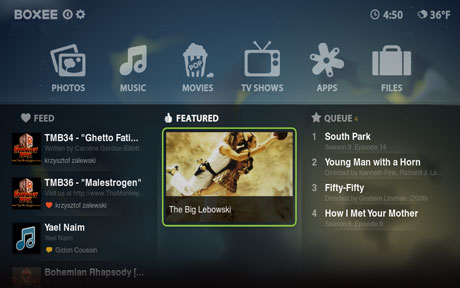
As far as hardware goes you can’t go wrong with the Dell Inspiron Zino HD. This little PC is powerful and keeps a very low profile in your home theater.
The Zino HD starts at $299 and you get is a CD/DVD combo drive, integrated graphics, integrated 2.1 Hi-def audio, and a dual core AMD processor. All models come packed with multiple USB ports, eSATA, HDMI, VGA, Gigabit Ethernet, analog audio in/out, SPDIF, and a 4-in-1 media card reader, so connectivity is covered. With an HDMI cable and an HDTV, you could have your Boxee HTPC up in no time.
Optionally you can upgrade to THX 7.1 audio, integrated WiFi, discrete graphics cards, Blu-Ray drive, or a quad core Phenom processor.
The Zino HD packs quite an affordable punch. Installing Linux was hassle free as all devices were correctly detected and the proper drivers were installed.

You could control this HTPC with a full sized wireless keyboard but this guide wouldn’t be complete without mentioning the Logitech diNovo Mini. This little remote device has the perfect blend of portability, functionality, and ease of use. It is a handheld wireless bluetooth keyboard with an integrated trackpad that’s designed to perform all of the functions necessary to effectively control an HTPC from the comfort of your couch.
The diNovo Mini has full functioning keyboard and trackpad but also comes with media keys to control playback and the backlight which is invaluable at night. One of my other favorite things is that it comes with an integrated USB bluetooth dongle that can plug into any PC that doesn’t natively support bluetooth.
You can usually find this for under $100 USD online.

